I was at a seminar at the Bodhi Bhavan space in Portugal, near Faro, with my drone. Pretty shots came from that!
Some of these videos are also up on youtube.
I was at a seminar at the Bodhi Bhavan space in Portugal, near Faro, with my drone. Pretty shots came from that!
Some of these videos are also up on youtube.
Sunny day + break + Chronos 1.4 high speed camera + sprinkler = pretty informative recording.
With thanks to Big Clive for the inspiration.
Droning with a Mavic Pro at the edge the reclaimed land area Flevoland in The Netherlands. This shows off the structure and wideness of this area of The Netherlands, and the modern windmills.
Loesie (and her humans) wish you happy holidays!
Shot on a Krontech Chronos 1.4 high speed camera at 1057 frames per second, played at 60 frames (so about 17,6x slower than real time), during the 2017 Dutch Winter (11+12 December).
To protect your sleep quality, do:
Activate Nightshift (iPhone/iPad) and f.lux (Android/Linux/Windows) on all devices now. These cut immense amounts of blue light emitted from the screens, at no cost except for the few minutes of activating it, and the impact is big in sleep quality and eye strain.
Avoid watching screens in the last ±2 hours before going to bed, definitely screens that don’t have the above software running.
Use high quality warm-white LED lights, or halogen.
Consider wearing blue-blocking glasses such as the Infields when you are exposed to other non-blue-filtered light sources in the evening.
There is a lot to do about our exposure to blue light impacting our sleeping. The story being that blue light signals your body that it is still day, and thus disrupts your sleep hormones (melatonin).
Experientially, this seems true for me, so the question is what would help in this.
Some time ago I had some time to play with a high-resolution spectrometer (Kvant Spectra-1), and it showed some interesting things.
First, some explanation on how to read the graphs I’ll be using.
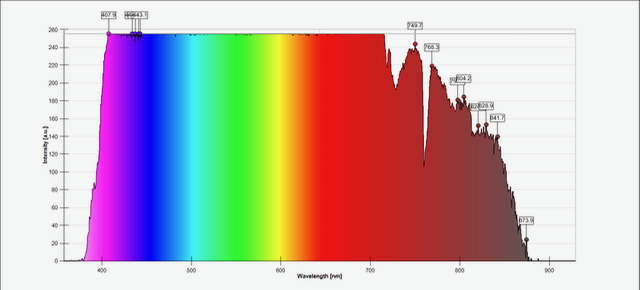
This shows the visual spectrum on the horizontal axis, starting from violet (starting at 380 nm), through blue (450nm), green (495nm), yellow (570nm), orange (590nm) and red (620-750nm, where the dip is in this picture). The part to the right of 750nm is infra-red, i.e. heat radiation and for the purpose of this post can be ignored.
Towards later in the day, the blues and greens fade, leaving more red into the light. And then at night, a fire will have pretty much no green/blue and all red/infrared:
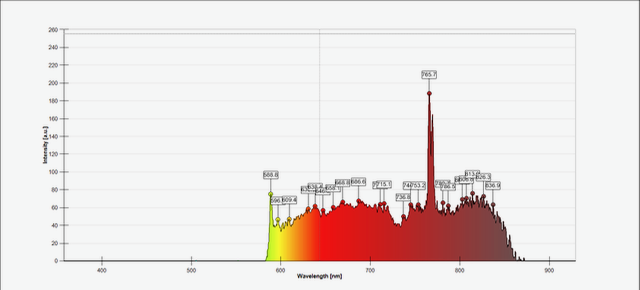
This all supports the story is that our bodies adapted to go to sleep when the blue from high up in the sky is gone, and really like red/infrared light for that.
Think campfires and candles.
If you want to generate sunlight-like experience with lights, in order of bad to good, use:
See also ThunderF00t and Popular Mechanics.
There are quite a few glasses claiming to block blue light. I’ve measured them and I’m doubtful they hit the right spectra for the TrueDark™ Daywalker (black) and Swanwick™ (orange), as they let ±70% of the 460nm through (and note that just how precise the blue=450nm is doubtful). The Infields™ (red) and TrueDark™ Twilight (green) do seem to work in seriously reducing the blue (to the point that it is not really possible to compare them).
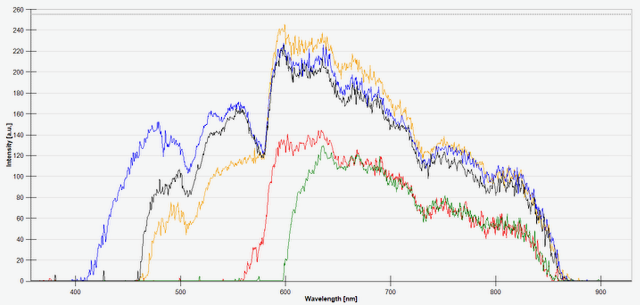
The Infield Terminator UV-400 Safety Glasses for Blue Light and UV is a set of safety glasses that is very robust as you’d expect and cheap.
I also prefer them because they cover all my visual field as the wrap around: for me, the fancy Swanwick/TrueDark glasses cover about 80% of my visual field, but especially from the above and side the blue just gets in.
An alternative, especially in Europe, are the Uvex SCT safety glasses, they perform about the same.
If I compare filters on the screens and software, the filters are pretty much useless. My advice: enable Nightshift (iPhone/iPad) and f.lux (Android/Linux/Windows).
All the screen protectors I have here, have a barely detectable impact on the amount of blue. Nightshift/F.lux has a massive impact:
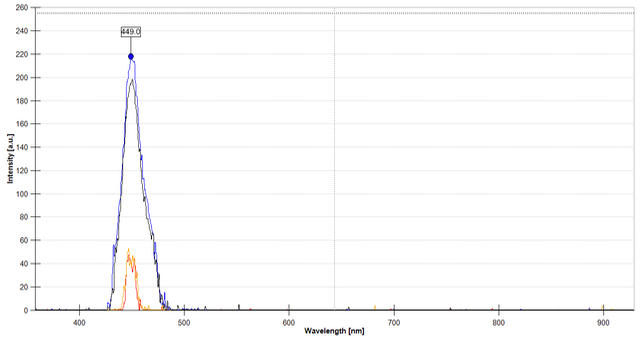
This is measuring pure blue on the iPhone. The top three lines are without any screen protector, a Zagg glass screen protector and the slightly lower green one is the Bulletproof® Zentech® one. The small bumps in orange/red are with the two screen protectors and with nightshift enabled.
So… even the mighty Bulletproof® Zentech® filter has a barely measurable impact and is no comparison to the Nightshift (iPhone/iPad), which is free (as is f.lux (Android/Linux/Windows)).
By the way, testing for the nightshift nicely shows the RGB (Red Green Blue, right to left in the screen) LEDs in the screen making up white:
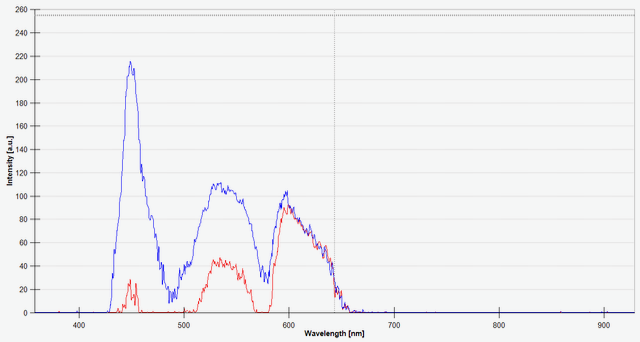
Regardless of which approach you want to take, I advice you enable Nightshift (iOS)/f.lux (Android/Linux/Windows) on all your devices. It is free, takes a few minutes, and just feels good on the eyes regardless.
Except when you are doing colour-relevant work (editing, note that yellow highlighting goes away if you do text work), you won’t notice it much. If you need colour correctness, f.lux can disable the blue filtering based on the application that is active (but you’ll have the “oh my god that is bright” lesson ;-)).
Do not bother with the screen filters. They don’t work.
If you have arranged that the only other light comes from good warm lights (halogen or high-end warm-white LEDs), you are pretty much set in my view.
If you can not control your light environment (travel), do wear well fitting “blue light tight” glasses. I would advise Infield or Uvex SCT safety glasses.
Enjoy your sleep!
Wouter